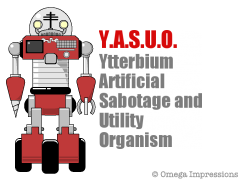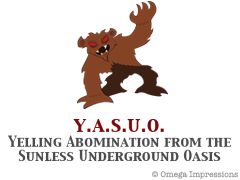Sun, 18 Apr 2004
Binclocken
MacOSXで使う二進法時計のBinClockenがアップデート。Version 1.4: The dock icon can now show the time, and the application can now be set to never hide.
とのことで、このバージョンからDock内に二進法時計を表示出来るようになりました。

Sat, 17 Apr 2004
シイラ
シイラは、Web Kit をレンダリングエンジンとして用いた、Cocoa で組まれた Web ブラウザだっ!
ということだそうで、でわさっそく...うーむ、何度やっても、ダウンロードに失敗してしまう...試しに、/usr/local/bin/wgetで落してみよう。
[bash]~/Desktop $wget http://hmdt-web.net/shiira/build/Shiira040416.dmg
--22:56:53-- http://hmdt-web.net:80/shiira/build/Shiira040416.dmg
=> `Shiira040416.dmg'
Connecting to hmdt-web.net:80... connected!
HTTP request sent, awaiting response... 200 OK
Length: 376,565 [application/octet-stream]
0K -> .......... .......... .......... .......... .......... [ 13%]
50K -> .......... .......... .......... .......... .......... [ 27%]
100K -> .......... .......... .......... .......... .......... [ 40%]
150K -> .......... .......... .......... .......... .......... [ 54%]
200K -> .......... .......... .......... .......... .......... [ 67%]
250K -> .......... .......... .......... .......... .......... [ 81%]
300K -> .......... .... [ 85%]
22:57:57 (4.95 KB/s) - Connection closed at byte 321792. Retrying.
--22:57:57-- http://hmdt-web.net:80/shiira/build/Shiira040416.dmg
(try: 2) => `Shiira040416.dmg'
Connecting to hmdt-web.net:80... connected!
HTTP request sent, awaiting response... 206 Partial Content
Length: 376,565 (54,773 to go) [application/octet-stream]
[ skipping 300K ]
300K -> ,,,,,,,,,, ,,,,...... .......... .......... .......... [ 95%]
350K -> .......... ....... [100%]
22:58:08 (5.69 KB/s) - `Shiira040416.dmg' saved [376565/376565]
何か途中で躓いているようだけれど、今度は上手くいったみたい。でわ、色々試してみましょうか...
Tue, 13 Apr 2004
MacUIMの話しの続き
MacUIMで文字化けする話しについて、さらに追試を行ないました。
素のMacOS 10.3の方で試したところ、問題無く入力方法の切換えが出来ました。うーむ。ドットファイルの類いは関係無いはずとのことだったので...試しに、OS使用言語を英語優先に変えたところ、あ、文字化けしました。普段使いの方は英語優先になっているので、これが原因ではないかと考えられます。
まあ、自分自身はskkでしか使わないのですけどね。
MacUIMバグレポート
作者様からWritebackを頂いたので、レポート。
$HOME/Library/Preferences/info.yatsu.MacUIM.plistを消したところ、デフォルトのskkで変換出来ました。その後、デフォルトからskk(ja)に変更してアプリケーション(KEdit)を再起動、入力してみると...やはり化けてしまいます。$HOME/Library/Preferences/info.yatsu.MacUIM.plistの内容は次の通り。
<?xml version="1.0" encoding="UTF-8"?>
<!DOCTYPE plist PUBLIC "-//Apple Computer//DTD PLIST 1.0//EN" "http://www.apple.com/DTDs/PropertyList-1.0.dtd">
<plist version="1.0">
<dict>
<key>InputMethod</key>
<string>skk</string>
</dict>
</plist>
ドットファイルで何か設定しないといけないのかな?
Mon, 12 Apr 2004
MacUIM動かず
MacUIM 0.1.6から、「システム環境設定」でIMを切り換えられるようになりました。
とのことなのですが...自分のところでは、次のような感じで文字化けしてしまいます。んー、何か設定が必要なのだろうか...

んー、デフォルト状態では問題無いのですが、skkから他のものに切り替えると、こうなってしまいます。で、もう一度skkに戻そうとしても、上手くいきません。