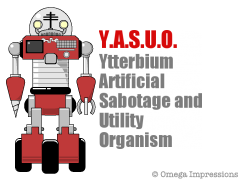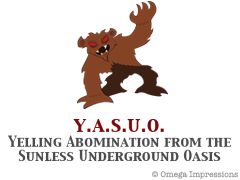Sun, 19 Mar 2006
BeOS関係のファイルを移動中ですそのきゅう
前回に引き続き、今回はcdargs-1.3.3、wcd-3.2.0、which-2.1.6とvifm-0.3aです。
BeOSr5のパーティションがマウントできなくなっているのに気付いて、ちょっと焦っております。かっきょんかきょんとかいって…
cdargs-1.3.3とwcd-3.2.0はファイルシステムをブラウズする小さなツールです。cdargs-1.3.3はブックマーク機能があるのが特徴、wcd-3.2.0はcdする際にワイルドカードが使えたり、ツリーをブラウズできたりするのが特徴です。
which-2.1.6はコマンドを探してくれる小さなツールです。コマンドだけでなくシェルファンクションも探して表示してくれます。あらかじめ定義されているwhenceというのも同様の機能がありますが、それよりも高機能です。
vifm-0.3aはvi風のキーバインディングを備えたファイルマネージャーです。/でファイル名を検索してyyでまとめてヤンクするとか、何気に高機能だと…ここからは自分語りになりますが、このコマンドは自分が初めてハックしたものでありまして、BeOS対応ということで内部的にcp -pRを呼んでいるところをcopyattr -d -rにしたり、mvを呼んでいるところをcopyattr -d -r -mにしたりと、まあそれくらいの程度なのですが、大変思い出深いものなのですよ。この変更をしておかないと、ファイルをコピーしたりしたときにファイルの属性がふっとんでしまうので。
後は小物ばかりかというと、そうでも無いです。
which-2.1.6 for zeta
Class
shell tool
What is which?
which - shows the full path of (shell) commands.
Usage
function which()
{
(alias; declare -f) | /boot/home/config/bin/which --tty-only
--read-functions --show-tilde --show-dot $@
}
export -f which
alias which='which'
alias which 'alias | /boot/home/config/bin/which --tty-only --read-alias --show-dot --show-tilde'
For further infomation, man which.
Binary
which-2.1.6 for zeta(0.02 MegaByte)
Dependency
/boot/beos/system/lib/libroot.so
wcd-3.2.0 for zeta
Class
shell tool
What is wcd?
wcd - Wherever Change Directory. chdir for DOS and Unix.
Usage
function wcd
{
$HOME/bin/wcd.exe $*
. $HOME/bin/wcd.go
}
alias wcd "$HOME/bin/wcd.exe \!* ; source $HOME/bin/wcd.go"
First, type wcd -S / to scan your entire directories. For further infomation, man wcd.
Binary
wcd-3.2.0 for zeta installer-package(0.1 MegaByte)
Dependency
/boot/home/config/lib/libncurses.so/boot/beos/system/lib/libroot.so
vifm-0.3a for zeta
Class
shell tool
What is vifm?
vifm is the file-manager for console with vi-like key-binding.
Usage
h,j,k,l to move through the files. / to search. :d or dd to delete selected files.For further infomation, start cdargs from Terminal and type :help.
Binary
vifm-0.3a for zeta(0.2 MegaByte)
Dependency
/boot/home/config/lib/libncurses.so/boot/beos/system/lib/libroot.so
cdargs-1.3.3 for zeta
Class
shell tool
What is cdargs?
cdargs - bookmarks and browser for cd shell built-in.
Usage
- source /boot/home/config/contrib/cdargs/cdargs-bash.sh(or cdargs-tcsh.csh)
- If you want to browse your file system, type cv.
- If you want to bookmark current directory, type ca.
- If you are in brose-mode of cdargs and you want to bookmark current directory, type a.
For further infomation, start cdargs from Terminal and type ?.
Binary
cdargs-1.3.3 for zeta(0.2 MegaByte)
Dependency
/boot/beos/system/lib/libstdc++.r4.so/boot/beos/system/lib/libroot.so