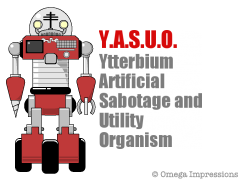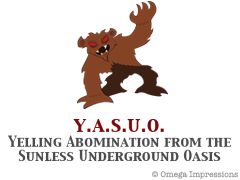Sun, 14 Sep 2008
最近のFinder.appに対する不満と、その解決
…何が不満といって、サイドバーが使い勝手が悪くてしょうがない。いくつもウィンドウを開いていると邪魔でしょうがないし、アイコンも小さいよ。大きくしたりできないし、かといって表示しないでおこうとすると、ツールバーまで隠れてしまうし。ツールバーは使いたいけれど、サイドバーなんかイラネ。
このほどさように、最近のFinder.appは気に入らなかったのですが、つい最近、発想の転換をしまして、少し気が楽になったというか…
まずもう、デスクトップとか直接見ないようにする。デスクトップに表示されているディスクとか、ただの飾りです。ウィンドウはボコボコ開かない、全画面に常にひとつだけウィンドウを表示しておき、閉じない。何かの加減でウィンドウを開いたりしたとしても、不要になったらすぐ閉じる。ファイル階層を見る、ファイルやフォルダの移動、コピーもエイリアスを作るのも、このひとつのウィンドウから行なう。今までFinder.appを何か特権的なものとして捉えていたけれど、そうじゃないんだ。サイドバーも徹底的に活用する。フォルダを登録したり後はスマートフォルダとか、少ないステップで目的のものに到達できるようにする。起動項目に以下のスクリプトを入れておく。
tell application "Finder"
activate
close every window
open home
--make new Finder window
--set target of Finder window 1 to home
set bounds of Finder window 1 to {10, 48, 1671, 893}
set (icon size of icon view options of window 1) to 96
end tell
それにしても、上のようなAppleScriptを書くのにも、けっこう時間がかかってしまいました。Script Editor.appから記録してやれば良い部分もありましたが、「全てのウィンドウを閉じる」部分で躓きました。
後は、コンテキストメニューからファイルをコピー、移動、エイリアスを作るAutomatorプラグインとかを書きました。ありがちなものなので、サンプルはいくらでもみつけられました。ただ、ファイル/フォルダのコピーを任意の場所に、というのはSystem Eventsを使ったものになっています。マウントしたディスクイメージをコピーできなかったので、こういう方法になってしまいました。どれも動作速度の点で少し不満がありますが、おおむね満足して使っています。
on run {input, parameters}
tell application "Finder"
activate
tell application "System Events"
keystroke "c" using {command down}
end tell
--set aResult to choose folder default location home as alias
set target of Finder window 1 to (choose folder default location home as alias)
tell application "System Events"
keystroke "v" using {command down}
end tell
end tell
return input
end run
on run {input, parameters}
try
if length of input is not 0 then
tell application "Finder"
set aDest to (choose folder)
move input to aDest replacing no
--move input to desktop
end tell
else
display dialog "No Selected items" buttons {"OK"} default button 1
end if
end try
return input
end run
on run {input, parameters}
try
if length of input is not 0 then
tell application "Finder"
set aDest to (choose folder)
make new alias file to input at aDest
end tell
else
display dialog "No Selected items" buttons {"OK"} default button 1
end if
end try
return input
end run
Comments
Add Comment...
スパム対策のため、一ヶ月を経過したエントリにはコメントを書き込めないのです…後、http:と書くこともできません。