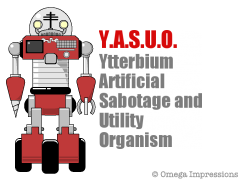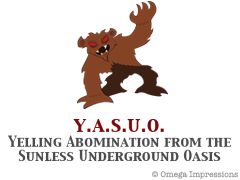Sun, 09 Apr 2006
Porting Command Line Unix Tools to BeOS/Zeta
覚書。
- libroot.soのシンボリックリンクを、
/boot/develop/lib/x86/以下等に、libm.soの名前で作る。 - 同様に、libroot.soのシンボリックリンクを、libc.soの名前で作る。
- configureスクリプトとかMakefileを騙せる、てゆーか、まあ、そう、な確率が上る。
- ウマー。
実際問題として、libmやlibcは有って当然という前提の元に書かれているソースは多い訳です。例えばjedとか。jedのreadmeにはconfigureした後で、makeする前に-lm -lcを手動で削除しなさいと書いてあります。BeOSにおいてはこれらのライブラリの機能はlibroot.soに入っています。libroot.soは実行体の生成時に必ずリンクされるので、これで問題無い訳です。ですが、これはとても面倒ですし、この例の場合はmakefileが生成されるのでまだしも良いのですが、そもそもconfigureが通らない場合も多い訳です。
ということで、先程示した方法を行うと面倒事が減って、ちょっと幸せになれる、と。ネタ元はYellowTabの掲示板から。デフォルトでこういうパッケージングにしてくれたら良いのに。
…大した事無いなぁ。
BeOS関係のファイルを移動中ですそのじゅうに
前回に引き続き、今回はGraphicsMagick-1.1.7、ImageMagick-6.2.5 with freetype support、POV-Ray-3.6.1とfreetype-2.1.10です。
ImageMagick-6.2.5をfreetypeサポート付きでコンパイルしたく思った訳ですが、zetaにはlibfreetype2.soが入っているのですが、ヘッダの類が入っていません。これでは使えないということでfreetype-2.1.10を自前でコンパイルしました。共有ライブラリとしてはコンパイル出来ませんでしたが…これでまた、世界が広がるということで。
GraphicsMagick-1.1.7はImageMagick-5.5.2からforkしたものなのだそうです。ImageMagickでは別々になっている実行ファイルがgmという名前でひとつになっているのが目立ちますが、ただ使う分にはそれほどの違いは…コンフィグ時のオプションとかも一緒だし…ただ、開発姿勢の違いはかなりあるように感じます。GraphicsMagickは自前の文書が充実している。ImageMagickは書籍とか外のリソースは充実しているけど…といったような。様々な画像変換を行えます。
POV-Ray-3.6.1はレイトレーシングを行うものです。BeBitsにある古いものはBeOS版のgui付きですが、これはコマンドライン版です。guiのースもBeBitsで配布されているのですが、コンパイル出来なかったので…
ImageMagick-6.2.5 with freetype support for zeta
Class
graphics
What is ImageMagick?
ImageMagick is a free software suite to create, edit, and compose bitmap images
Example
- convert example.tga example.png
- convert -sample 25%x25% example.png example-sample.png
- identify -verbose example.jpeg
Binary
ImageMagick-6.2.5 with freetype support for zeta(11.8 MegaByte)
Dependency
/boot/beos/system/lib/libjpeg.so/boot/beos/system/lib/libbe.so/boot/beos/system/lib/libpng.so/boot/beos/system/lib/libz.so/boot/beos/system/lib/libroot.so/boot/beos/system/lib/libnet.so/boot/beos/system/lib/libbind.so/boot/beos/system/lib/libsocket.so/boot/beos/system/lib/libxml2.so/boot/beos/system/lib/libstdc++.r4.so/boot/beos/system/lib/libdl.so
POV-Ray-3.6.1 for zeta
Class
graphics
What is POV-Ray?
POV-Ray: The Persistence of Vision Ray Tracer.
Binary
POV-Ray-3.6.1 for zeta(6.8 MegaByte)
Dependency
/boot/beos/system/lib/libjpeg.so/boot/beos/system/lib/libbe.so/boot/beos/system/lib/libpng.so/boot/beos/system/lib/libz.so/boot/beos/system/lib/libroot.so/boot/beos/system/lib/libnet.so/boot/beos/system/lib/libbind.so/boot/beos/system/lib/libsocket.so/boot/beos/system/lib/libstdc++.r4.so
ImageMagick-6.2.5 for zeta
This binary is an obsolete one. More newer binary, ImageMagick-6.2.5 with freetype support is here.
Class
graphics
What is ImageMagick?
ImageMagick is a free software suite to create, edit, and compose bitmap images
Example
- convert example.tga example.png
- convert -sample 25%x25% example.png example-sample.png
- identify -verbose example.jpeg
Binary
ImageMagick-6.2.5 for zeta(11.8 MegaByte)
Dependency
/boot/beos/system/lib/libjpeg.so/boot/beos/system/lib/libbe.so/boot/beos/system/lib/libpng.so/boot/beos/system/lib/libz.so/boot/beos/system/lib/libroot.so/boot/beos/system/lib/libnet.so/boot/beos/system/lib/libbind.so/boot/beos/system/lib/libsocket.so/boot/beos/system/lib/libxml2.so/boot/beos/system/lib/libstdc++.r4.so/boot/beos/system/lib/libdl.so